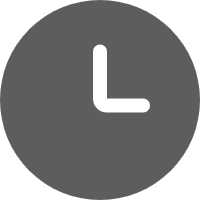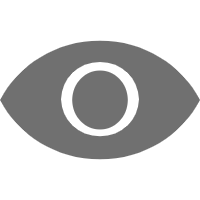Hello, dear Python enthusiasts! Today, I want to share with you an exciting topic - Python data analysis. As a Python blogger, I've been exploring various aspects of this field, and today, let's embark on this wondrous learning journey together!
Data Cleaning
Data cleaning is the foundation of any data analysis project, but did you know? It's actually an art! Let's take a look at how to elegantly handle those "dirty data" with Python.
Handling Missing Values
Missing values are like "black holes" in a dataset, and they can distort our analysis results. But don't worry, the Pandas library provides us with powerful tools to deal with this issue.
import pandas as pd
import numpy as np
df = pd.DataFrame({
'A': [1, 2, np.nan, 4],
'B': [5, np.nan, np.nan, 8],
'C': [9, 10, 11, 12]
})
print(df.isnull().sum())
df_filled = df.fillna(method='ffill') # Fill with previous non-missing value
print(df_filled)
df_mean_filled = df.fillna(df.mean())
print(df_mean_filled)
You see, handling missing values is quite simple, right? But this is just the tip of the iceberg. In real projects, we may need to adopt different strategies based on specific situations. For instance, for time series data, using forward fill (ffill) or backward fill (bfill) might make more sense. For some categorical variables, filling with the mode might be more appropriate.
I remember one time when I was working with a large survey dataset, I found that some questions had exceptionally low response rates. Initially, I wanted to delete those records directly, but then I realized that this might lead to sample bias. In the end, I decided to introduce an "unanswered" category, which preserved the original information while not affecting subsequent analyses. This experience taught me that data cleaning is not only a technical issue but also requires a deep understanding of the data itself.
Handling Outliers
Outliers are like "mischievous kids" in the data, they might represent real extreme cases or measurement errors. Identifying and handling outliers is an important step in data analysis.
import matplotlib.pyplot as plt
import seaborn as sns
df = pd.DataFrame({
'value': [1, 2, 3, 4, 5, 100, 6, 7, 8, 9]
})
plt.figure(figsize=(10, 6))
sns.boxplot(x=df['value'])
plt.title('Boxplot to Identify Outliers')
plt.show()
Q1 = df['value'].quantile(0.25)
Q3 = df['value'].quantile(0.75)
IQR = Q3 - Q1
lower_bound = Q1 - 1.5 * IQR
upper_bound = Q3 + 1.5 * IQR
outliers = df[(df['value'] < lower_bound) | (df['value'] > upper_bound)]
print("Identified outliers:")
print(outliers)
df['value_cleaned'] = df['value'].clip(lower=lower_bound, upper=upper_bound)
print(df)
This example demonstrates how to visualize outliers using boxplots and how to identify and handle outliers using the Interquartile Range (IQR) method. But remember, outlier handling is not a one-size-fits-all process. Sometimes, outliers may contain important information, and blindly removing or replacing them could lead to information loss.
I once encountered an interesting situation while analyzing sales data from an e-commerce platform. The data contained some abnormally high sales figures, which initially seemed like data errors. However, after further investigation, I found that these "outliers" were actually the days when the platform held major promotional events. This experience taught me that so-called "outliers" might be the most interesting and valuable points to focus on!
Data Format Conversion
Data format conversion may not seem that exciting, but believe me, mastering this skill will make your data analysis work much easier.
df['date'] = pd.to_datetime(df['date_string'])
df['age'] = df['age'].astype(int)
df['name'] = df['name'].str.lower().str.strip()
df['category'] = pd.Categorical(df['category'])
df['category_code'] = df['category'].cat.codes
from sklearn.preprocessing import StandardScaler
scaler = StandardScaler()
df['value_normalized'] = scaler.fit_transform(df[['value']])
These conversions may seem simple, but in real projects, you may encounter various challenges. For example, handling date formats from different countries or processing text data containing multiple languages. I remember once when I was working with an international survey dataset, I encountered various strange date formats and encoding issues. That experience made me deeply realize how important it is to flexibly apply various data conversion techniques in internationalized data analysis projects.
Data cleaning may seem a bit tedious, but it's actually one of the most critical steps in data analysis. A carefully cleaned dataset is like a high-quality canvas, laying a solid foundation for subsequent analysis and visualization. Have you encountered any interesting challenges during the data cleaning process? Feel free to share your experiences in the comments!
Exploratory Data Analysis (EDA)
Exploratory Data Analysis (EDA) is one of the most exciting parts of data science. It's like exploring unknown islands in the ocean of data, with each analysis potentially bringing new discoveries. Let's explore this magical world together!
Statistical Summaries
Statistical summaries are our first step in understanding the data. Pandas provides a powerful describe() function that allows us to quickly obtain basic statistical information about the data.
import pandas as pd
import numpy as np
df = pd.DataFrame({
'A': np.random.randn(1000),
'B': np.random.randn(1000) * 2 + 1,
'C': np.random.randn(1000) + 3
})
summary = df.describe()
print(summary)
correlation = df.corr()
print(correlation)
This simple code snippet can tell us a lot of information. We can see the mean, standard deviation, minimum, maximum, and other statistics for each variable. The correlation matrix tells us the relationships between variables.
However, just looking at these numbers might seem a bit dry. That's why we need data visualization!
Data Visualization Techniques
Data visualization is the most interesting part of EDA. It brings dull numbers to life, helping us discover hidden patterns and relationships in the data.
import matplotlib.pyplot as plt
import seaborn as sns
plt.style.use('seaborn')
fig, axes = plt.subplots(2, 2, figsize=(15, 15))
sns.histplot(df['A'], kde=True, ax=axes[0, 0])
axes[0, 0].set_title('Distribution of A')
sns.scatterplot(x='A', y='B', data=df, ax=axes[0, 1])
axes[0, 1].set_title('A vs B')
sns.boxplot(data=df, ax=axes[1, 0])
axes[1, 0].set_title('Boxplot of Variables')
sns.heatmap(correlation, annot=True, cmap='coolwarm', ax=axes[1, 1])
axes[1, 1].set_title('Correlation Heatmap')
plt.tight_layout()
plt.show()
This code creates four different types of plots, each telling us a different aspect of the data: - The histogram shows the distribution of variable A - The scatter plot shows the relationship between A and B - The box plot compares the distributions of different variables - The heatmap visually displays the correlations between variables
I remember once when I was analyzing a large retail dataset, I discovered an interesting seasonal pattern through such visualizations. This discovery eventually helped the company optimize their inventory management strategy. This is the charm of data visualization - it can help us see patterns that are difficult to perceive with the naked eye!
Advanced EDA Techniques
In addition to basic statistical analysis and visualization, there are some advanced EDA techniques worth learning:
- Group Analysis: By grouping the data, we can discover differences between different categories.
grouped_data = df.groupby('category')['sales'].agg(['mean', 'median', 'std'])
print(grouped_data)
- Time Series Analysis: For data containing time information, we can study its trends over time.
df['date'] = pd.to_datetime(df['date'])
df.set_index('date', inplace=True)
df['value'].resample('M').mean().plot()
plt.title('Monthly Average Value')
plt.show()
- Principal Component Analysis (PCA): For high-dimensional data, PCA can help us reduce dimensions and find the most important features.
from sklearn.decomposition import PCA
from sklearn.preprocessing import StandardScaler
scaler = StandardScaler()
scaled_data = scaler.fit_transform(df)
pca = PCA()
pca_data = pca.fit_transform(scaled_data)
print(pca.explained_variance_ratio_)
These advanced techniques may seem a bit complex, but trust me, once you master them, you'll find them incredibly useful in real projects. I once used PCA to analyze a customer dataset with hundreds of features, and eventually found the key factors influencing customer satisfaction. This discovery provided important guidance for the company's service improvement.
Exploratory Data Analysis is a process full of surprises and discoveries. It not only helps us understand the data but also provides important insights for subsequent modeling and decision-making. Have you had any exciting discoveries during the EDA process? Feel free to share your stories in the comments!
Data Modeling and Machine Learning
Data modeling and machine learning are among the most exciting parts of Python data analysis. They allow us to extract insights from data, predict the future, and even make decisions. Let's explore this magical world together!
Regression Analysis
Regression analysis is one of the most fundamental and widely used modeling techniques. It helps us understand the relationships between variables and make predictions.
from sklearn.model_selection import train_test_split
from sklearn.linear_model import LinearRegression
from sklearn.metrics import mean_squared_error, r2_score
X = df[['feature1', 'feature2', 'feature3']]
y = df['target']
X_train, X_test, y_train, y_test = train_test_split(X, y, test_size=0.2, random_state=42)
model = LinearRegression()
model.fit(X_train, y_train)
y_pred = model.predict(X_test)
mse = mean_squared_error(y_test, y_pred)
r2 = r2_score(y_test, y_pred)
print(f"Mean Squared Error: {mse}")
print(f"R-squared Score: {r2}")
for feature, coef in zip(X.columns, model.coef_):
print(f"{feature}: {coef}")
This code demonstrates how to perform linear regression analysis using the scikit-learn library. We first split the data into train and test sets, then train the model and make predictions. Finally, we use Mean Squared Error (MSE) and R-squared value to evaluate the model's performance.
However, linear regression is not the only choice. Depending on the characteristics of the data and the nature of the problem, we may need to try different regression techniques, such as polynomial regression, ridge regression, or Lasso regression.
I remember once when I was analyzing house price data, I initially used a simple linear regression model. But later, I found that some features (such as house area) had a non-linear relationship with house prices. So I tried polynomial regression, and the model's prediction accuracy improved significantly. This experience taught me how important it is to choose the appropriate model to obtain accurate results.
Classification Algorithms
Classification is another common machine learning task. It helps us assign data points to predefined categories. Let's take a look at how to use a decision tree for classification:
from sklearn.tree import DecisionTreeClassifier
from sklearn.metrics import accuracy_score, confusion_matrix, classification_report
X_train, X_test, y_train, y_test = train_test_split(X, y, test_size=0.2, random_state=42)
clf = DecisionTreeClassifier(random_state=42)
clf.fit(X_train, y_train)
y_pred = clf.predict(X_test)
accuracy = accuracy_score(y_test, y_pred)
conf_matrix = confusion_matrix(y_test, y_pred)
class_report = classification_report(y_test, y_pred)
print(f"Accuracy: {accuracy}")
print("Confusion Matrix:")
print(conf_matrix)
print("Classification Report:")
print(class_report)
This example demonstrates how to use a decision tree for classification and how to evaluate the model's performance using accuracy, confusion matrix, and classification report.
Decision trees are just one of many classification algorithms. Other commonly used classification algorithms include logistic regression, support vector machines (SVM), random forests, and gradient boosting trees. Each algorithm has its own strengths and weaknesses, and the choice often depends on the specific problem and data characteristics.
I once compared various classification algorithms in a customer churn prediction project. Initially, I used logistic regression, but the performance was not satisfactory. Later, I tried random forests, which not only improved the prediction accuracy but also provided feature importance, helping us understand which factors were most likely to cause customer churn. This experience made me realize how important it is to try different algorithms and compare their performance.
Clustering Analysis
Clustering analysis is an unsupervised learning method that helps us discover natural groupings in the data. K-means is one of the most commonly used clustering algorithms:
from sklearn.cluster import KMeans
import matplotlib.pyplot as plt
X = df[['feature1', 'feature2']]
kmeans = KMeans(n_clusters=3, random_state=42)
kmeans.fit(X)
labels = kmeans.labels_
plt.scatter(X['feature1'], X['feature2'], c=labels, cmap='viridis')
plt.scatter(kmeans.cluster_centers_[:, 0], kmeans.cluster_centers_[:, 1], marker='x', color='red', s=200, label='Centroids')
plt.title('K-means Clustering')
plt.legend()
plt.show()
This example demonstrates how to use the K-means algorithm for clustering and visualize the results. One key question with K-means is how to choose the appropriate number of clusters. A common approach is to use the Elbow Method:
inertias = []
k_range = range(1, 11)
for k in k_range:
kmeans = KMeans(n_clusters=k, random_state=42)
kmeans.fit(X)
inertias.append(kmeans.inertia_)
plt.plot(k_range, inertias, marker='o')
plt.xlabel('Number of clusters (k)')
plt.ylabel('Inertia')
plt.title('Elbow Method for Optimal k')
plt.show()
This code will plot a chart to help us find the optimal number of clusters.
I once used K-means clustering in a customer segmentation project. By analyzing customer purchasing behavior and demographic features, we successfully segmented customers into several distinct groups. This result helped the company tailor more targeted marketing strategies. This experience made me realize that clustering analysis is not only a technique but also a powerful tool for discovering business insights.
Data modeling and machine learning is a vast field, and we've only scratched the surface today. Each algorithm has its own applications and limitations, and choosing the appropriate algorithm and continuously optimizing the model is an important part of a data scientist's daily work. Have you used any of these algorithms in your projects? What challenges did you encounter? What insights did you gain? Feel free to share your experiences in the comments!
Advanced Data Visualization
Data visualization is an indispensable part of data analysis. It not only helps us understand the data but also allows us to communicate our findings to others in an intuitive and visually appealing way. Let's explore some advanced data visualization techniques!
Static Chart Creation
Although we've introduced some basic visualization techniques before, there are many advanced techniques worth learning. Here, we'll use the Seaborn library to create some more complex plots.
import seaborn as sns
import matplotlib.pyplot as plt
import pandas as pd
import numpy as np
np.random.seed(0)
df = pd.DataFrame({
'x': np.random.normal(0, 1, 1000),
'y': np.random.normal(0, 1, 1000),
'category': np.random.choice(['A', 'B', 'C'], 1000)
})
sns.set_style("whitegrid")
fig, axes = plt.subplots(2, 2, figsize=(15, 15))
sns.scatterplot(x='x', y='y', hue='category', style='category', data=df, ax=axes[0, 0])
axes[0, 0].set_title('Advanced Scatter Plot')
sns.violinplot(x='category', y='y', data=df, ax=axes[0, 1])
axes[0, 1].set_title('Violin Plot')
sns.jointplot(x='x', y='y', data=df, kind='hex', color='#4CB391', ax=axes[1, 0])
axes[1, 0].set_title('Joint Plot')
sns.pairplot(df, hue='category', ax=axes[1, 1])
axes[1, 1].set_title('Pair Plot')
plt.tight_layout()
plt.show()
This code creates four different types of advanced plots: 1. Advanced scatter plot: Not only shows the relationship between x and y but also encodes category information through color and shape. 2. Violin plot: Shows the distribution of y values for different categories, providing more information than a box plot. 3. Joint plot: Displays both a scatter plot and marginal distributions in a single plot. 4. Pair plot: Shows the relationships between all variables, very suitable for exploring multivariate data.
These advanced plots can help us gain deeper insights into the data. For example, the violin plot can clearly show the shape of the distribution, while the pair plot can quickly reveal correlations between variables.
I remember once when I was analyzing a complex multivariate dataset, I used a pair plot. This plot helped me discover some unexpected variable relationships, which eventually became an important breakthrough in our research. This experience made me deeply appreciate how important it is to choose the right visualization method to uncover hidden patterns in the data.
Interactive Visualization
Static plots are useful, but sometimes we need more dynamic and interactive visualization methods. This is where interactive visualization comes into play. Python has many excellent interactive visualization libraries, such as Plotly and Bokeh. Let's take a look at how to create interactive plots with Plotly:
import plotly.express as px
import pandas as pd
import numpy as np
np.random.seed(0)
df = pd.DataFrame({
'date': pd.date_range(start='2022-01-01', periods=365, freq='D'),
'value': np.random.randn(365).cumsum(),
'category': np.random.choice(['A', 'B', 'C'], 365)
})
fig = px.line(df, x='date', y='value', color='category', title='Interactive Time Series Plot')
fig.show()
fig = px.scatter(df, x='date', y='value', color='category', size='value',
hover_data=['category'], title='Interactive Scatter Plot')
fig.show()
df['z'] = np.random.randn(365)
fig = px.scatter_3d(df, x='date', y='value', z='z', color='category',
title='Interactive 3D Scatter Plot')
fig.show()
This code creates three different types of interactive plots: 1. Interactive time series plot: Can zoom in and out, view specific values. 2. Interactive scatter plot: Can hover to see detailed information, adjust size, etc. 3. Interactive 3D scatter plot: Can rotate and zoom, view data from different angles.
The advantage of interactive visualization is that it allows users to freely explore the data. Users can zoom in on areas of interest, filter specific categories, or change perspectives to discover new patterns.
I once used interactive visualization in a financial data analysis project. We created an interactive stock price trend plot that allowed analysts to freely select time ranges and compare the performance of different stocks. This tool greatly improved the efficiency of analysis and also made it easier for non-technical team members to understand and explore the data.
Geospatial Data Visualization
In some cases, we need to process and visualize geospatial data. Python has many powerful tools to help us accomplish this task, such as GeoPandas and Folium. Let's take a look at an example of creating an interactive map using Folium:
import folium
import pandas as pd
cities = pd.DataFrame({
'name': ['New York', 'Los Angeles', 'Chicago', 'Houston', 'Phoenix'],
'lat': [40.7128, 34.0522, 41.8781, 29.7604, 33.4484],
'lon': [-74.0060, -118.2437, -87.6298, -95.3698, -112.0740],
'population': [8419000, 3898000, 2746000, 2313000, 1608000]
})
m = folium.Map(location=[37.0902, -95.7129], zoom_start=4)
for idx, row in cities.iterrows():
folium.CircleMarker(
location=[row['lat'], row['lon']],
radius=row['population']/100000, # Adjust circle size based on population
popup=f"{row['name']}: {row['population']}",
color='crimson',
fill=True,
fill_color='crimson'
).add_to(m)
m
This code creates a map of the United States and marks five major cities on the map. Each city is represented by a circle, with the circle size proportional to the city's population. Users can click on the circles to view the city name and population data.
Geospatial data visualization has important applications in many fields, such as urban planning, logistics optimization, and epidemic tracking. I once participated in a project for selecting retail store locations, where we used similar techniques to create an interactive map displaying existing store locations, population density, competitor locations, and more. This visualization tool greatly aided decision-makers in selecting new store locations.
Advanced data visualization is both an interesting and challenging field. It requires not only technical skills but also an artistic sense and creativity. A good visualization piece should be both visually appealing and insightful, capturing the audience's attention while clearly communicating information.
Have you ever created a data visualization piece that you're proud of? Or have you seen any impressive examples of data visualization? Feel free to share your experiences and thoughts in the comments!
Python Data Analysis Applications in Specific Domains
Python's data analysis capabilities are not limited to general scenarios; it has widespread applications in many specific domains. Today, let's explore Python's applications in finance, bioinformatics, and geospatial analysis.
Financial Data Analysis
The finance industry is an important application area for Python data analysis. From stock price prediction to risk assessment, Python can play a crucial role. Let's take a look at a few specific examples:
Time Series Analysis
In the finance domain, time series analysis is a crucial task. We can use Python's statsmodels library to perform time series analysis:
import pandas as pd
import matplotlib.pyplot as plt
from statsmodels.tsa.arima.model import ARIMA
df = pd.
Python Data Analysis: A Wonderful Journey from Beginner to Expert
 Previous
2024-11-10 00:05:01
IDENTITY and PURPOSE
2024-11-10 07:06:01
Next
Previous
2024-11-10 00:05:01
IDENTITY and PURPOSE
2024-11-10 07:06:01
Next  Related articles
Related articles
Recommended
-
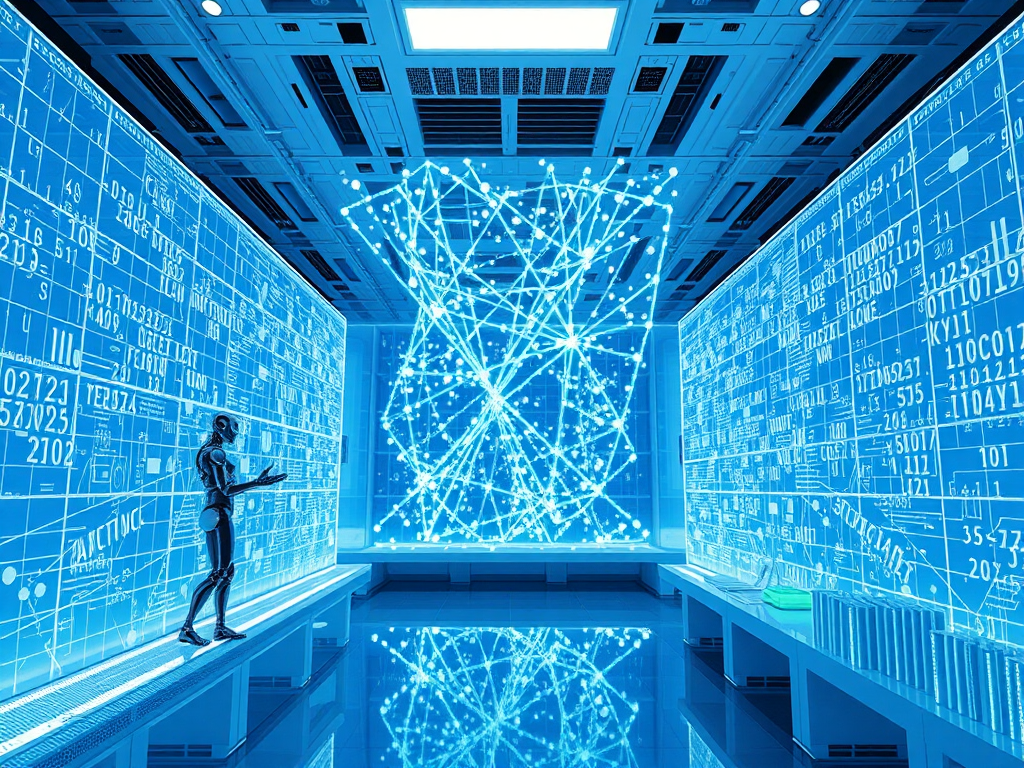 Complete Guide to Python Sparse Matrix Operations: From Basics to Practice
Complete Guide to Python Sparse Matrix Operations: From Basics to Practice -
 Python Data Analysis Tool Ecosystem: Building Your Analysis Arsenal from Scratch
Python Data Analysis Tool Ecosystem: Building Your Analysis Arsenal from Scratch -
 From Beginner to Expert in Python Data Analysis: A Data Analyst's Journey
From Beginner to Expert in Python Data Analysis: A Data Analyst's Journey