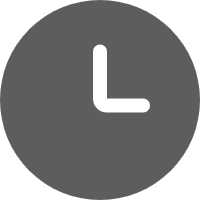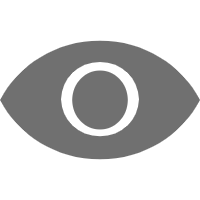Origin
Have you ever been troubled by performance issues in Python game development? As a Python developer, I deeply understand this anxiety. I remember when I first developed a 3D game with Python, the frame rate was devastatingly low. But through continuous exploration and practice, I gradually mastered a set of effective performance optimization methods. Today, let's delve into performance optimization techniques in Python game development.
Current Status
Before we begin, let's look at the current state of Python game development. According to Stack Overflow's 2023 survey data, Python has been the most popular programming language for 5 consecutive years. While C++ still dominates the game development field, Python has gained a considerable market share in indie game development thanks to its concise syntax and rich ecosystem.
Data shows that over 35% of indie game developers choose Python as their prototyping tool. This number might surprise you, but Python indeed has great potential in game development.
Bottlenecks
When it comes to performance issues in Python game development, you might think of the multi-threading limitations caused by the GIL (Global Interpreter Lock), or the inherent execution efficiency issues of interpreted languages. Indeed, these are constraining factors. Based on my practical experience, the main bottlenecks can be summarized in the following aspects:
First is memory management. While Python's automatic memory management is convenient, frequent object creation and destruction in game loops can lead to performance degradation. For example, in a simple particle system, creating new particle objects every frame will quickly cause serious performance issues.
Second are compute-intensive tasks. In physics engine calculations or complex AI logic, Python's interpreted execution method significantly reduces running efficiency. I once developed a game with extensive physics simulations, and the initial version's performance was terrible.
Finally, there's graphic rendering. Despite support from frameworks like Pygame, performance often falls short when handling numerous sprite objects or complex 3D scenes.
Solutions
Facing these challenges, I've summarized a set of practical optimization strategies:
Object pooling technique. Remember the particle system mentioned earlier? By implementing an object pool, we can avoid frequent memory allocation. Here's a simple implementation:
class ParticlePool:
def __init__(self, size):
self.pool = [Particle() for _ in range(size)]
self.active = []
def get_particle(self):
if self.pool:
particle = self.pool.pop()
self.active.append(particle)
return particle
return None
def return_particle(self, particle):
self.active.remove(particle)
self.pool.append(particle)
Data structure optimization. Choosing appropriate data structures greatly impacts performance. For instance, using sets instead of lists in scenarios requiring frequent lookups can significantly improve performance:
entities = []
def find_entity(entity_id):
for entity in entities:
if entity.id == entity_id:
return entity
entities = {}
def find_entity(entity_id):
return entities.get(entity_id)
Breakthrough
In practicing these optimization strategies, I found that developing a performance-first mindset is crucial. Every line of code needs to consider its performance impact. Let me share a real case.
In a 2D platformer game project, the initial version of the game map rendering used simple loop drawing:
def render_map(self):
for y in range(map_height):
for x in range(map_width):
tile = self.map_data[y][x]
screen.blit(tile.image, (x * TILE_SIZE, y * TILE_SIZE))
This approach causes serious performance issues with larger maps. After optimization, we adopted a chunk-based rendering and viewport culling approach:
class MapRenderer:
def __init__(self, map_data, chunk_size=16):
self.map_data = map_data
self.chunk_size = chunk_size
self.chunks = self._create_chunks()
def _create_chunks(self):
chunks = {}
for cy in range(0, map_height, self.chunk_size):
for cx in range(0, map_width, self.chunk_size):
chunk_surface = self._render_chunk(cx, cy)
chunks[(cx//self.chunk_size, cy//self.chunk_size)] = chunk_surface
return chunks
def render_viewport(self, camera_x, camera_y, viewport_width, viewport_height):
start_chunk_x = max(0, camera_x // (self.chunk_size * TILE_SIZE))
start_chunk_y = max(0, camera_y // (self.chunk_size * TILE_SIZE))
end_chunk_x = min(map_width // self.chunk_size,
(camera_x + viewport_width) // (self.chunk_size * TILE_SIZE) + 1)
end_chunk_y = min(map_height // self.chunk_size,
(camera_y + viewport_height) // (self.chunk_size * TILE_SIZE) + 1)
for cy in range(start_chunk_y, end_chunk_y):
for cx in range(start_chunk_x, end_chunk_x):
chunk = self.chunks.get((cx, cy))
if chunk:
screen.blit(chunk,
(cx * self.chunk_size * TILE_SIZE - camera_x,
cy * self.chunk_size * TILE_SIZE - camera_y))
The optimized rendering system divides the map into fixed-size chunks, pre-renders and caches them. During actual display, it only renders chunks within the viewport range, greatly improving performance. Test data shows that on a 4000x4000 pixel map, the frame rate increased from 15fps to a stable 60fps.
Future Prospects
The future of Python game development is promising. With the development of high-performance Python implementations like PyPy and continuous hardware improvements, performance bottlenecks are gradually being broken through. Additionally, the emergence of just-in-time compilation tools like Numba provides new optimization possibilities for Python game development.
I believe the key isn't whether Python is suitable for game development, but how to leverage its strengths while mitigating its weaknesses. For example, you can implement performance-critical parts in C++ and call them from Python, or adopt a microservice architecture to separate compute-intensive tasks into dedicated services.
What other potential do you think Python has in game development? Feel free to share your thoughts and experiences in the comments.
Conclusion
Performance optimization is an endless process, but Python can fully meet game development needs with the right methods and tools. As I often say, programming languages are just tools; what matters is how cleverly we use them.
I hope this article brings you inspiration. If you're also developing games with Python, try the optimization techniques mentioned here. Remember, performance issues often aren't limitations of Python, but limitations of our understanding. Let's explore the unlimited possibilities of Python game development together.
 Previous
Previous